- Video Cameras[1]
- Alarm[5]
- Pet Training Products[6]
- Chargers[6]
- Car Charger[6]
- Mobile Phone Chargers[6]
- Hunting Cameras[6]
- Fishing Lures[1]
- CCTV Camera[2]
- Radio Control Toys[2]
- Fishing Toys[1]
- Hunting Decoy[3]
- Other Toys & Hobbies[4]
- Racing Boats[5]
- Mobile Phone Housings[6]
- Mouse[6]
- Contact Person : Ms. chow joey
- Company Name : Shenzhen Linpa Technology Ltd.
- Tel : 86-755-28227781
- Fax : 86-755-28227781
- Address : Guangdong,Shenzhen,4/F, Zhongdian Xinxi Shidai Plaza, Futian District, Shenzhen City, Guangdong Province. China
- Country/Region : China
- Zip : 518300
Related Product Searches:Mini camera,Fly Micro Video Camera for helicopters,High Quality,Mini camera, mini camera for rc airplanes,CTF1080
Spec:
1. Li Battery 280-300Mah, working time 2.5-3 hr2. 1GB-4GB flash is optional3. High performance MIC4. USB 2.0 with PnP5. Recording file format: 352X288 AVI6. Photo file format:1280x1024 JEPG7. 70 degree wide angle view lens8. Camera lens rotates 90 degrees9. Product weight: 0.03kg10. Product Size82*22*22mm11. Support the following OS: WINDOWS98/98SE/ME/2000/XP/MAS OS/ LINUX
Operation:
1.Turn on Fly DV: Press the ON/OFF button, the RED and BLUE LED will be on. After 5 seconds, the RED LED will keep lighting and BLUE LED will be off, which indicates Fly DV is ready.2.DV Mode: Push the DV/DC button to DV, then Press the OK button. The Blue LED will keep flashing, which means it begins recording; Press OK button again, Fly DV will save video file to integrated Flash memory, and BLUE LED will be off.3.DC Mode: Push the DV/DC button to DC, then Press the OK button. The Blue LED will keep lighting, which means it begins taking photo automatically and continually. ( There is a Taking photo Time Setting software in CD, you can set the intervals of taking photo, for example, take a photo every 15 seconds. The mininum intervals is 10 seconds, Max is 300 seconds.) Press OK button again, Fly DV will save these photo files to integrated Flash memory, and BLUE LED will be off.4.Fly DV will save DV/DC files automatically when the power is low, then turn it off.5.The RED LED will flash when charging, and will keep lighting when fully charged, please charge it with AC adapter, PC cant charge this Fly DV.6.Get and open Video /Photo files by connecting Fly DV to PC via USB cable.
Mini camera,Fly Micro Video Camera for helicopters